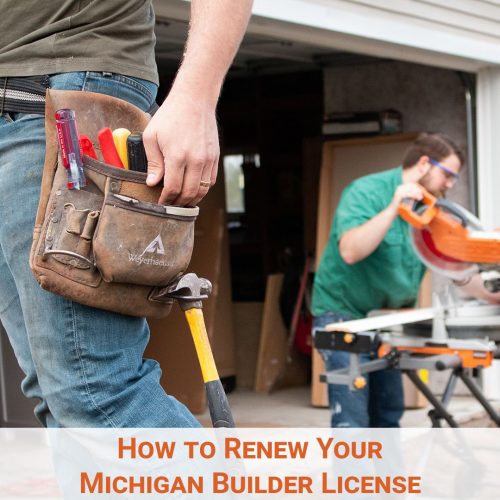Are you one of the 31,000 Michigan Builders set to renew a license by May 31, 2020? Check your license to find out.
As of 2020 all Michigan builder and maintenance & alteration license renewals must be completed online through Accela. The steps below take you through each step of creating an Accela Account, linking your Accela account to your license, and renewing your license. If you already have an Accela account connected to your license, skip to Step 3. The Michigan Department of Licensing and Regulatory Affairs (LARA) suggests that renewals are completed on a desktop or laptop computer, rather than a phone or tablet. They also recommend you use Microsoft Edge, Chrome, or Internet Explorer.
Step 1: Sign up for an Accela Account
- Go to aca3.accela.com/lara
- Click Register for an Account under the Login button.
- Your next screen will have some registration information – check the ‘I have read and accepted the above terms’ box and click Continue Registration
- Complete the Login Information form
- Click Add New Contact. Choose Individual as Contact Type – Fill in the Contact Information
- Click Continue – a box will pop up telling you ‘The information you entered is not found’ – Click Continue Again
- The next page will tell you that your Contact was added successfully – Click Continue Registration
Step 2: Link Your Accela Account to your license
- Go to aca3.accela.com/lara
- Enter the Login information you created while signing up for Accela – Click Login
- Click My Account
- Click Add a License
- Use the License Type drop down menu to select Residential Builder input your license number.
- Click Find License
- Your license should show up on the screen. Click the word Connect.
- You will be asked ‘Do you want to associate this license to your account? Choose OK
- The next page will confirm that the license is connected to your account.
- Repeat the steps above for your business license
Step 3: Renew Your License
- Go to aca3.accela.com/lara
- Enter the Login information you created while signing up for Accela – Click Login
- Click on My Records at the top of the screen
- Click Renew Application next to your license information
- Review the information on the next screen and click Continue Application to add your renewal to the cart.
- Click Checkout on the bottom of the screen if you are only renewing one license or choose Continue Shopping to add another license
- Click Checkout to process payment. You will have to pay your fee with a Visa, MasterCard, or Discover credit card.
Prepaid credit cards can be purchased at most grocery stores and gas stations if you do not own a credit card. - Enter your address and credit card information – click Next
- Review your billing and credit card information – click Pay Now
- Your screen will go blank and you will receive a confirmation email.
If you have issues renewing your license, LARA is available to provide assistance. Please email Lara-bcc-licensing@Michigan.gov or call 517-241-9316. Purchase your continuing education today!